13.3. OOP Attribute About¶
Attributes are also known as "Properties" or "Fields"
Attributes store information for instances
Access field values using dot (
.) notation
- field¶
Variable inside the class. Can be used as a synonym of property or attribute.
- property¶
Variable inside the class. Can be used as a synonym of field or attribute.
- state¶
Current values of all variables in a class. Changes during lifetime of an object. Represents current state of an object.
- attribute¶
Variable inside the class. Can be used as a synonym of field or property. In Python, methods also can be described as attributes, but justification for that is a bit more complex which will be introduced later in a book.
- namespace¶
Container for storing related data
13.3.1. About¶
An example "Glass with Water" can illustrate the distinction of properties and state attributes:
Properties:
color
width
height
radius
capacity
net mass (without water)
Fields:
volume (how much water is currently in the glass)
gross mass = net mass + water mass (water mass depends on its volume used))
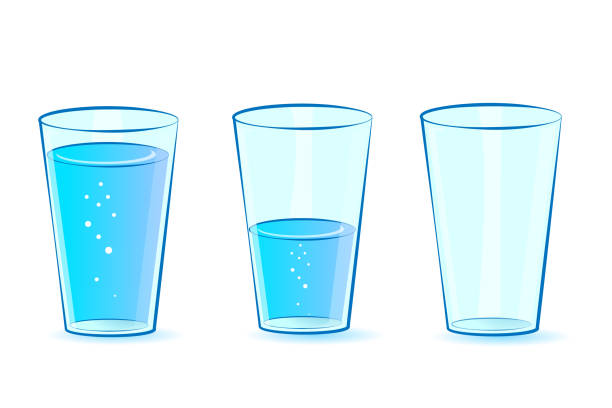
Class example with distinction of properties and field attributes.
>>> class Glass:
...
... # Properties
... color: str
... width: float
... height: float
... radius: float
... capacity: float
... net_mass: float # without water
...
... # Fields
... volume: float # how much water is currently in the glass
... gross_mass: float # mass depends on its volume used (glass+water)
13.3.2. What are attributes?¶
Scalars creates values
Identifiers and values creates variables
Values with relations creates structures
Structures with identifiers creates data
Data with context and relations creates information
Scalars creates values:
>>> 'Mark'
>>> 'Watney'
>>> '1969-07-21'
Identifiers and values creates variables:
>>> firstname = 'Mark'
>>> lastname = 'Watney'
>>> birthday = '1969-07-21'
Related values creates structures:
>>> user = ['Mark', 'Watney', '1969-07-21']
Structures with identifiers creates data:
>>> user = {
... 'firstname': 'Mark',
... 'lastname': 'Watney',
... 'birthday': '1969-07-21',
... }
Data with context creates classes:
>>> class User:
... firstname: str
... lastname: str
... birthday: str
>>>
>>> user = User()
>>> user.firstname = 'Mark'
>>> user.lastname = 'Watney'
>>> user.birthday = '1969-07-21'
Classes with relations creates information:
>>> class Date:
... year: int
... month: int
... day: int
>>>
>>> class User:
... firstname: str
... lastname: str
... birthday: Date
>>>
>>>
>>> birthday = Date()
>>> birthday.year = 1969
>>> birthday.month = 7
>>> birthday.day = 21
>>>
>>> user = User()
>>> user.firstname = 'Mark'
>>> user.lastname = 'Watney'
>>> user.birthday = birthday
13.3.3. State¶
>>> class User:
... firstname: str
... lastname: str
... birthday: str
>>> user = User()
>>> vars(user)
{}
>>> user.firstname = 'Mark'
>>> user.lastname = 'Watney'
>>> user.birthday = '1969-07-21'
>>> vars(user)
{'firstname': 'Mark', 'lastname': 'Watney', 'birthday': '1969-07-21'}
>>> user.firstname = 'Melissa'
>>> user.lastname = 'Lewis'
>>> user.birthday = '1961-04-12'
>>> vars(user)
{'firstname': 'Melissa', 'lastname': 'Lewis', 'birthday': '1961-04-12'}
13.3.4. Namespace¶
Class creates space, in which names has meaning
Unrelated variables:
>>> firstname: str
>>> lastname: str
Related variables:
>>> user_firstname: str
>>> user_lastname: str
Class creates common space for names (namespace):
>>> class User:
... firstname: str
... lastname: str
13.3.5. References¶
>>> mark = User()
>>> mark.firstname = 'Mark'
>>> mark.lastname = 'Watney'
>>>
>>> vars(mark)
{'firstname': 'Mark', 'lastname': 'Watney'}
>>>
>>>
>>> melissa = User()
>>> melissa.firstname = 'Melissa'
>>> melissa.lastname = 'Lewis'
>>>
>>> vars(melissa)
{'firstname': 'Melissa', 'lastname': 'Lewis'}
>>> class User:
... firstname: str
... lastname: str
... age: int
...
>>>
>>> mark = User()
>>> mark.firstname
Traceback (most recent call last):
AttributeError: 'User' object has no attribute 'firstname'
>>> mark.firstname = 'Mark'
>>> mark.lastname = 'Watney'
>>> mark.email = 'mwatney@nasa.gov'